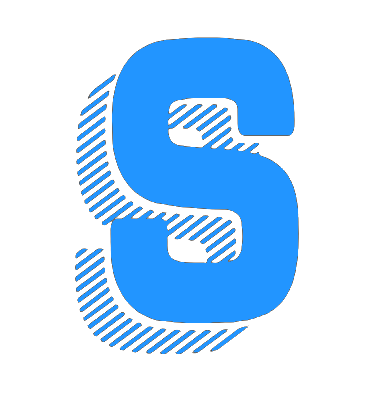ScrapX vs. Changedetection.io
Visualping vs. ChangeTower
Keeping track of website changes is challenging. Businesses need to stay updated on price changes, product availability, competitor updates, and compliance regulations. Monitoring these manually can be time-consuming and unreliable.
Manually checking websites daily is impractical; missing important updates can mean lost opportunities, revenue, or security risks.
That is where web monitoring tools help. These services automatically track website changes, such as content updates, price drops, security certificate expirations, or competitor adjustments. They send instant alerts, so you are always in the loop.
But with so many options available, how do you pick the right one?
This guide compares ScrapX, Visualping, ChangeTower, and Changedetection.io—four of the top tools for website monitoring. We’ll break down their features, pros, cons, and pricing to help you choose the best fit for your needs.
What Are Web Monitoring Tools?
Imagine you are tracking a competitor’s website for price changes, or you need to make sure your SSL certificates don’t expire. Manually checking these things daily isn’t just time-consuming—it’s nearly impossible to keep up with everything.
Web monitoring tools help you automatically check websites daily (or even more frequently) and notify you when something changes. These tools save you time and make sure you never miss anything important.
How Do They Work?
- Set Up a Monitor: You choose a webpage and decide what to track. It could be text changes, visual updates, or backend code modifications.
- Automatic Checks: The tool runs detection monitoring at a set frequency of checks (hourly, daily, or custom).
- Instant Notifications: When something changes, you receive an alert through email, push notifications, or webhooks so you can react quickly.
Who Uses Web Monitoring Tools?
Product managers use web monitoring tools to track product prices, competitor promotions, and key business activities. Compliance teams rely on them for compliance checks and business control updates.
Meanwhile, developers and IT teams monitor code updates, application errors, and performance issues to ensure an efficient application. Even shoppers and investors benefit by getting alerts when stock levels change or financial data updates.
No matter your industry, a user-friendly web monitoring app can help you stay informed without manual effort.
Top 4 Tools Comparison
Not all web monitoring tools work the same way. Some focus on visual changes, while others track text updates, stock levels, or SSL certificates.
To help you pick the right one, we will compare ScrapX vs. Visualping vs. ChangeTower vs. Changedetection.io.
1. ScrapX
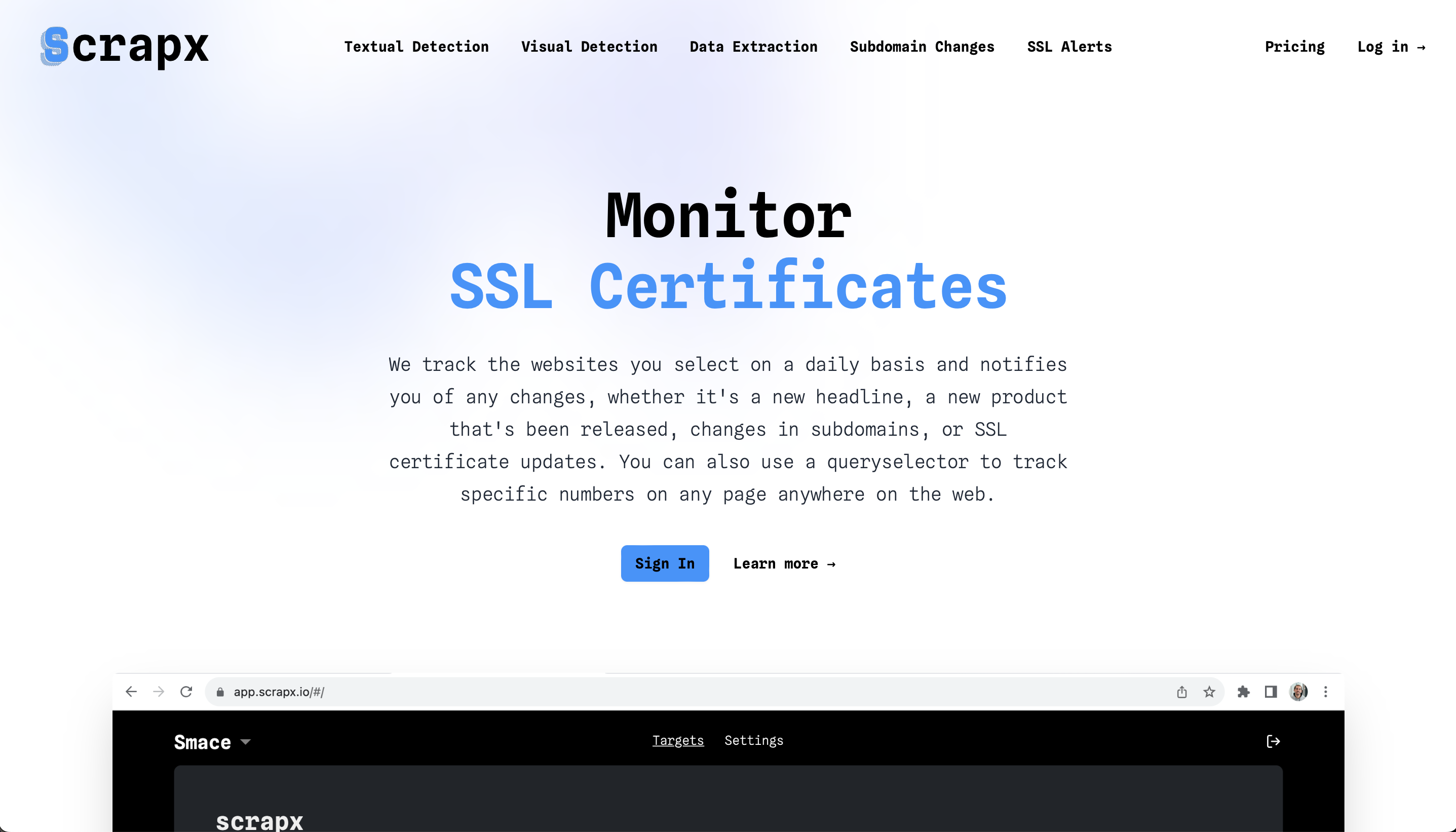
ScrapX is a web monitoring service designed for businesses, developers, and security professionals who need to track website changes automatically. It helps users monitor text updates, visual modifications, and structured data extraction.
Unlike other tools that focus on either text or visual changes, ScrapX provides a complete monitoring solution with custom alert criteria, making it useful for competitor intelligence, compliance monitoring, and security alerts.
With ScrapX, users get instant notifications via email or webhook whenever a change is detected, ensuring they stay informed at all times.
Features
- Textual Change Detection
- Visual Change Detection
- Real-time Screenshots
- Data Extraction
- Instant Notifications
- Content Updates
- Legal Regulations
- Subdomain Scanning
- API Webhooks
- HTTP Headers
- Subdomain Change Alerts
- SSL Expiry Alerts
- SSL Certificate Alerts
- Query Selector
Target Audience
ScrapX is ideal for businesses that need reliable web monitoring without manual checks.
Competitor intelligence teams use it to track industry updates, while marketing teams monitor promotions and business activities. Developers and data analysts rely on actionable intelligence through APIs and downloadable CSV files, and security professionals automate compliance and SSL expiry checks. It is also a cost-effective solution for SMEs needing accurate monitoring.
Pros & Cons
Pros
- Covers text, visuals, subdomains, and SSL monitoring in one platform
- Automatic email, push notifications, and webhooks
- User-friendly web monitoring app
- Simple and intuitive setup
- Affordable compared to competitors
- Supports multiple industries
- Fast and time-effective
Cons
- The query interval cannot be set to less than daily.
2. Visualping
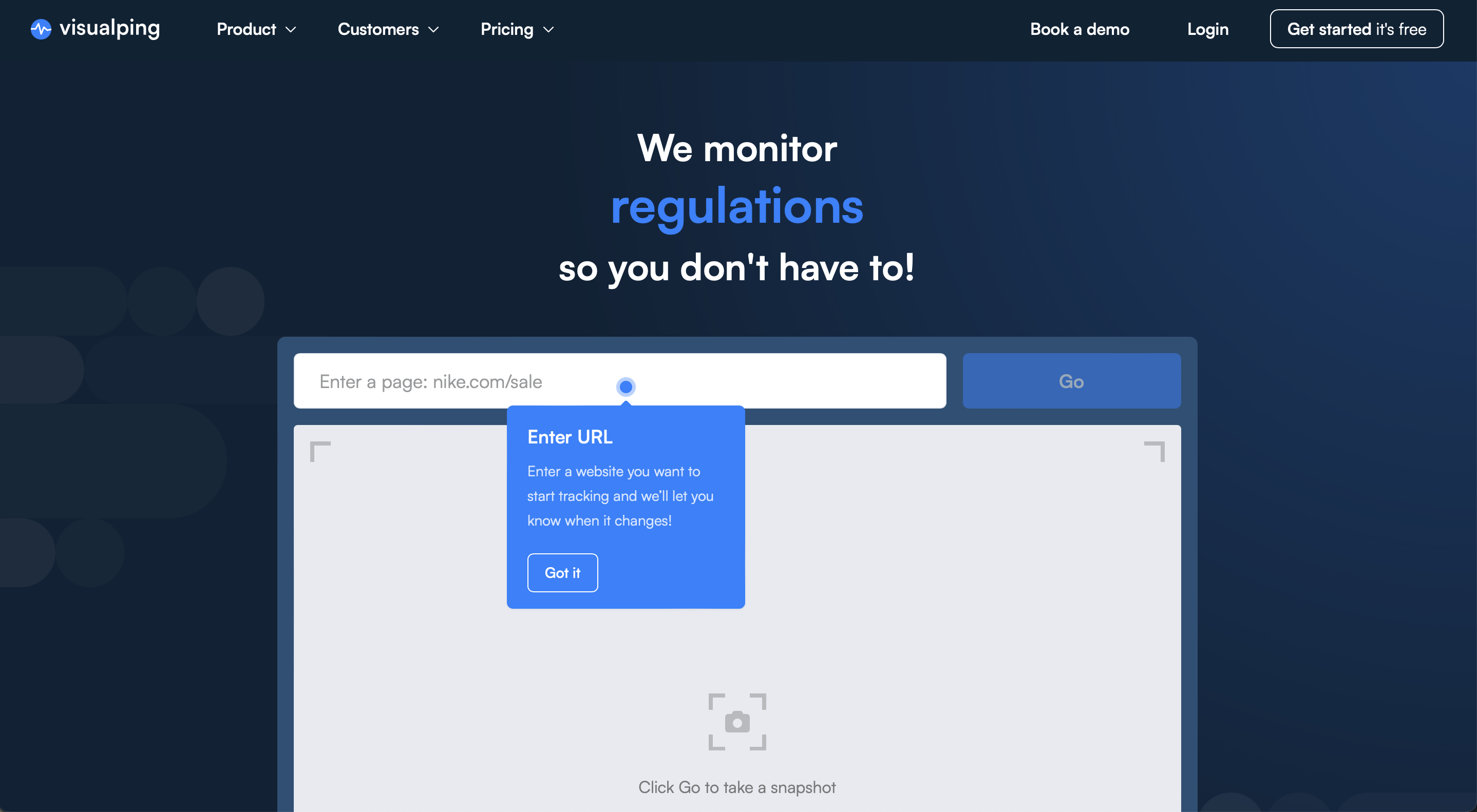
Visualping is primarily designed for visual change detection but also includes text change tracking, allowing users to monitor specific page elements for updates. It is commonly used for tracking product availability, website modifications, and compliance updates. Users can monitor specific page sections and receive alerts when changes occur.
However, it does not support keyword alerts or SSL tracking, limiting its functionality for broader web monitoring needs.
Features
- Visual Change Detection
- Customizable Alerts
- Website Screenshots
- API Integrations
- Supports Multiple Devices
- Website Change Monitoring
- Compliance Monitoring
Target Audience
Visualping is used by businesses and individuals who need to track visual updates rather than text-based changes.
E-commerce professionals and shoppers use it to monitor stock levels, while compliance teams rely on it for compliance checks. Marketing teams and SEO professionals use it to track updates on competitor websites.
Pros & Cons
Pros
- Easy-to-use visual monitoring
- Customizable alerts
Cons
- Lacks text change detection
- Limited for competitor intelligence
- Advanced features are more expensive
3. ChangeTower
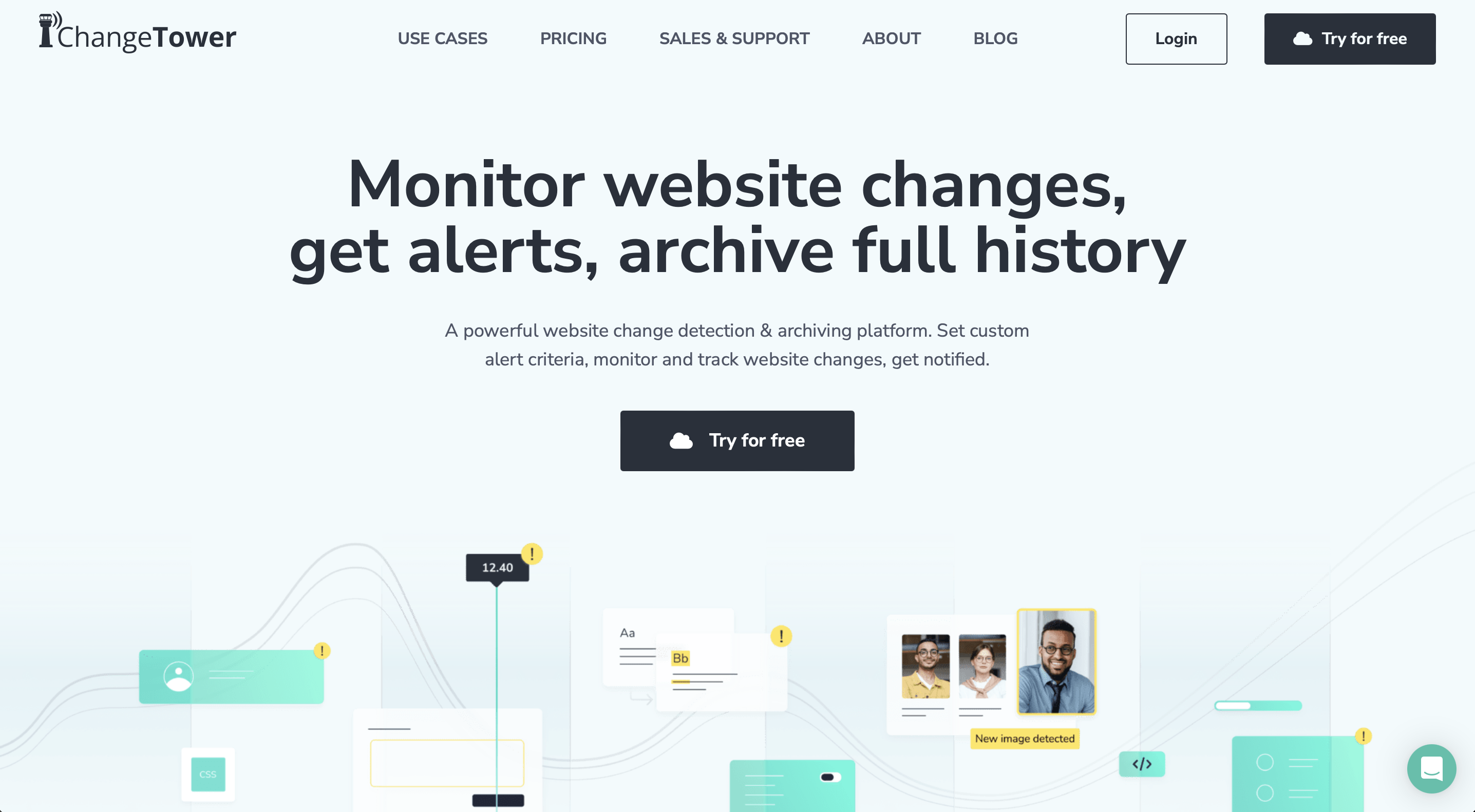
ChangeTower is a cloud-based web monitoring tool designed for compliance tracking, competitor research, and website performance monitoring. It allows users to track text changes, visual modifications, and HTML code updates, making it useful for monitoring policy changes, product listings, and SEO adjustments.
The tool provides keyword alerts, historical data archiving, and multi-user notifications, helping teams stay informed about important updates. However, it does not support subdomain tracking or SSL certificate monitoring, limiting its use for security-focused monitoring.
Features
- Keyword Alerts
- Visual Page Screenshots
- Code Monitoring
- Multi-User Alerts
- Content Monitoring
- Price Monitoring
- Legal Compliance
- Security Checks
- Change Notifications
Target Audience
ChangeTower is mainly used by compliance teams, marketing professionals, and IT departments. Businesses needing detection monitoring for policy changes, product management teams checking for code updates, and legal teams monitoring compliance find it useful.
Pros & Cons
Pros
- Customizable alerts
- Tracks HTML and structural changes
Cons
- Lacks real-time notifications for urgent updates
- Limited integration with external platforms
- No support for subdomains or SSL certificate tracking
4. Changedetection.io
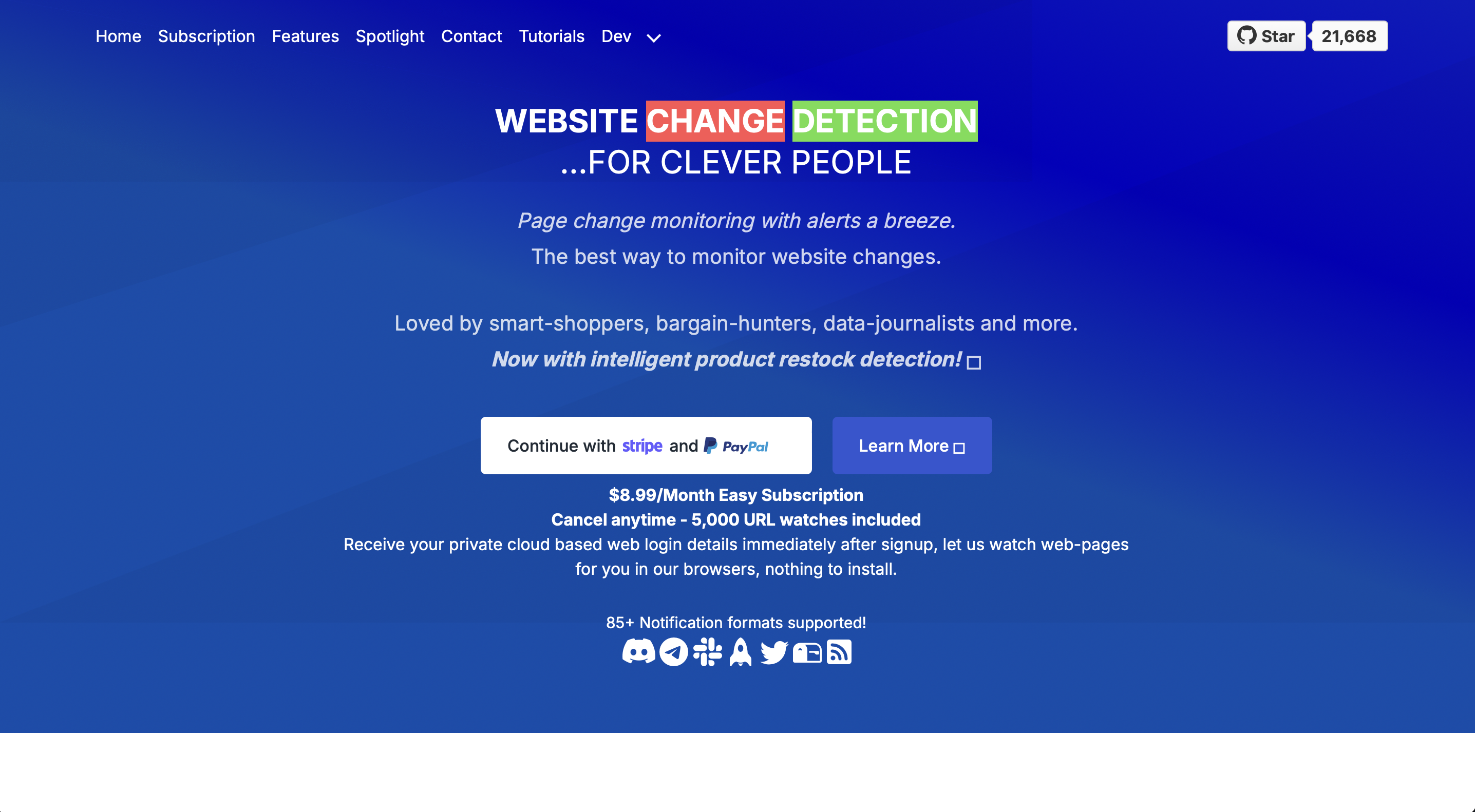
Changedetection.io is an open-source web monitoring tool that offers a flexible and customizable approach to tracking website updates. It is helpful for developers and businesses that prefer self-hosted monitoring solutions.
Users can track text changes, stock availability, and page interactions with notification formats. While it provides strong customization options, it requires technical knowledge for installation and setup.
Features
- Email and Push Notifications
- Element Monitoring
- Browser Steps
- Stock Level Alerts
- Web Page Monitoring
- Text Changes
Target Audience
Changedetection.io suits developers, researchers, and data analysts who need a customizable monitoring tool. It helps track product prices, compliance updates, and competitor insights. Businesses that want a self-hosted alternative with advanced monitoring capabilities will find it helpful.
Pros & Cons
Pros
- Customizable for users
- Supports multiple notification types
Cons
- Advanced customization requires technical knowledge
- No built-in visual monitoring
- Lacks SSL certificate tracking and subdomain monitoring
Feature Comparison Table
Here is a feature comparison table of ScrapX vs. Visualping vs. ChangeTower vs. Changedetection.io.
| Feature | ScrapX | Visualping | ChangeTower | Changedetection.io |
|---|---|---|---|---|
| Textual Change Detection | ✅ | ✅ | ✅ | ✅ |
| Data Extraction | ✅ | ✅ | ❌ | ❌ |
| SSL Certificate Monitoring | ✅ | ❌ | ❌ | ✅ |
| Subdomain Monitoring | ✅ | ❌ | ❌ | ❌ |
| Keyword Alerts | ✅ | ✅ | ✅ | ✅ |
| SSL Expiry Alerts | ✅ | ❌ | ❌ | ❌ |
| Code Monitoring | ❌ | ❌ | ✅ | ✅ |
| Competitor Intelligence | ✅ | ✅ | ✅ | ✅ |
Which One Should You Choose?
Choosing the right web monitoring tool depends on what you need to track. ScrapX vs. Visualping vs. ChangeTower vs. Changedetection.io—each tool has its strengths, but not all offer the same level of monitoring.
Let’s break it down based on different use cases:
If you need a complete monitoring solution → ScrapX
ScrapX is ideal for businesses that need a full range of monitoring features, including text tracking, visual detection, subdomain changes, SSL certificate monitoring, and data extraction. It is especially useful for competitor intelligence, compliance tracking, and security alerts.
If you only need visual monitoring → Visualping
Visualping is a good fit if you just want to track website design or layout changes without worrying about text or backend updates. However, it lacks subdomain monitoring, SSL alerts, and data extraction.
If you need keyword-based tracking and code monitoring → ChangeTower
ChangeTower works well for businesses that need keyword alerts, historical tracking, and HTML code monitoring. However, it also doesn’t provide subdomain or SSL certificate tracking like ScrapX.
If you want an open-source alternative → Changedetection.io
Changedetection.io is best for users who want an open-source monitoring tool. However, it requires technical knowledge for setup and lacks visual tracking and SSL monitoring.
If you want an all-in-one monitoring tool, ScrapX is the best choice. It helps businesses, marketers, and security teams with detection monitoring and automatic alerts. ScrapX provides business intelligence, actionable insights, and customizable alerts that help businesses monitor their websites efficiently.
Key Takeaways
Website changes happen constantly—prices get updated, competitors launch new products, security certificates expire, and content shifts. Manually tracking all of this isn’t practical, which is why web monitoring tools exist.
In this comparison of ScrapX vs. Visualping vs. ChangeTower vs. Changedetection.io, we learned how each tool helps businesses stay updated.
ScrapX is the most complete monitoring tool, covering text changes, visual updates, subdomain tracking, SSL monitoring, and data extraction— all in one package.
For businesses, marketers, developers, and compliance teams that need accurate updates across multiple areas, ScrapX is the best choice. It ensures you never miss important website changes, helping you stay ahead without the manual work.
Frequently Asked Questions
1. What is the best website monitoring tool?
The best monitoring tool depends on your needs. ScrapX is a great choice for automatic monitors that track text, visuals, subdomains, SSL certificates, and data extraction.
2. How does detection monitoring work?
Detection monitoring uses automatic checks to track website changes on a daily basis or at a custom frequency of checks. Tools like ScrapX, ChangeTower, and Changedetection.io notify users via email notifications, browser notifications, or push notifications when changes occur.
3. Can I monitor a website for changes in real-time?
Most web monitoring services check websites at scheduled intervals rather than in real-time. However, tools like ScrapX allow for custom monitoring frequency and instant notifications when a change is detected.
4. What is the difference between ScrapX and Visualping?
ScrapX tracks text updates, visual changes, SSL certificates, subdomains, and structured data extraction, while other tools mainly focus on visual change detection. It also offers API integration for advanced monitoring needs.
5. Do web monitoring tools track competitor websites?
Web monitoring tools like ScrapX, ChangeTower, and Changedetection.io can track competitor insights by monitoring publicly available content. However, subdomain tracking should only be used for your own domains to avoid legal issues.
6. Can I receive alerts when a website updates product prices?
Tools like ScrapX allow you to monitor product prices, stock levels, and other business activities. You can set up custom alert criteria to receive email alerts or push notifications whenever a price change is detected.