How to Monitor Keywords on Any Website
Keeping track of specific keywords on a website is more important than most people realize. Whether you're managing SEO, protecting your brand, or monitoring regulatory updates, missing a keyword change can result in lost visibility or misinformation spreading unnoticed.
Manually checking every page for keyword updates is slow and unreliable.
It is easy to overlook minor edits, especially when sites change frequently. That is where automation helps. Tools like ScrapX make keyword monitoring simple by automatically scanning pages for text changes and sending instant alerts when something important shifts.
Instead of reloading pages or copying text into spreadsheets, ScrapX handles the entire process for you. It detects when your target keyword appears, disappears, or changes position within the content. This keeps you informed without wasting time and ensures your SEO strategy, brand messaging, or compliance documents always stay accurate and up to date.
Next, we'll explore why keyword monitoring matters and how you can use ScrapX to automate it efficiently.
Why Keyword Monitoring Matters
Keyword monitoring helps you stay in control of your online visibility and messaging. It is not just about SEO; it is about knowing when, where, and how important words on a website change.
For SEO Performance and Competitor Awareness
Search engines pay attention to how pages use and update keywords. When competitors adjust their website content or add new long tail keywords, their ranking positions can shift. By setting up text change detection through ScrapX keyword monitoring, you can catch these updates early. This helps your SEO team understand search visibility trends, refine keyword research, and adjust content update alerts before rankings drop.
For Content Consistency in Regulated Industries
Industries like finance, healthcare, or tax advisory rely on consistent, accurate website content. If an official page updates a phrase such as "tax rate 2024," you need to know instantly. ScrapX provides website content monitoring that tracks specific terms using CSS selectors, ensuring you spot even small text changes across your approved pages.
For Brand Reputation and Compliance
Keyword monitoring isn't limited to SEO.
It's also part of brand and compliance protection. With SEO keyword tracking automation, marketing and legal teams can detect when critical terms, like disclaimers, pricing, or policy wording, change. ScrapX supports alerts via email, Slack, or webhook integrations, ensuring the right people are notified instantly.
By using automated keyword analysis instead of manual checks, teams can stay confident that their content remains accurate, compliant, and search-friendly, all without the need for constant rechecking.
What are Common Keyword Monitoring Methods?
There are two primary methods for monitoring keywords on any website. One is slow and unreliable; the other is automated and accurate.
1. Manual Checking (Inefficient Method)
Many people begin by manually tracking keywords. They open web pages, copy-paste text into spreadsheets, and check later for any changes. Some use browser extensions or bookmarks to reload pages.
While this might work for one or two URLs, it becomes impossible to manage when monitoring multiple sites. You can't rely on manual checks to catch every minor edit or keyword update. It also gives you no content update alerts, no history of changes, and no integration with tracking tools like Google Analytics or Google Search Console.
Manual monitoring also lacks SEO keyword tracking automation, which means you may miss shifts in ranking positions, SERP fluctuations, or keyword removals that impact search visibility.
2. Using Automated Monitoring Tools (Best Practice)
Automated tools like ScrapX make keyword monitoring scalable and straightforward. Instead of manually checking, you can set up text change detection that automatically scans web pages for your chosen keywords.
ScrapX allows you to:
- Add URLs for website content monitoring
- Define keywords or phrases to track
- Set custom frequency for scans
- Receive content update alerts by email, Slack, or webhook
- View clear before-and-after comparisons through screenshots
ScrapX automation saves time and reduces guesswork. It ensures that any keyword changes, additions, or removals are instantly detected and logged. You can also connect it with third-party tools or use its API connections to include keyword data in your SEO dashboards or keyword analysis reports.
Unlike basic scripts or web scraping techniques, ScrapX uses a real browser to detect changes accurately, even on dynamic pages. That means you'll always know when a keyword changes, without worrying about missed updates or false alerts.
Step-by-Step: How to Monitor Keywords with ScrapX
Setting up keyword monitoring with ScrapX takes only a few minutes. Once configured, the system runs automatically and sends content update alerts whenever your chosen keywords change. Here is how it works.
Step 1 – Add a URL You Want to Track
Start by adding the web page you want to monitor. This could be your own site, a client's landing page, or an authoritative source like a government or tax website. ScrapX supports both static and dynamic pages, allowing even sites that use JavaScript or embedded widgets to be tracked accurately.
You can test it live here.
Step 2 – Select Textual Change Detection
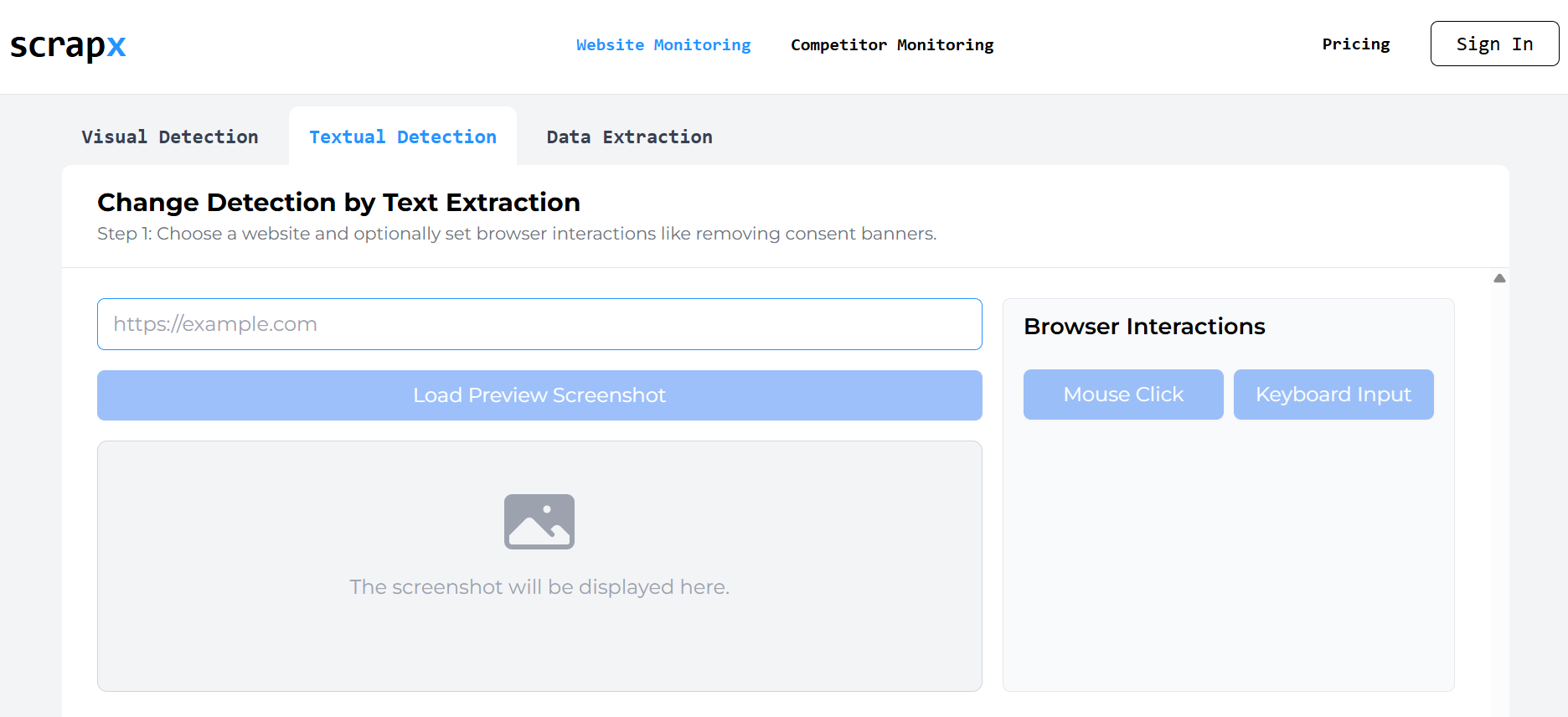
Choose Textual Change Detection as the monitoring type. This feature scans the visible content of the page for keyword changes. It is ideal for SEO keyword tracking automation, keyword analysis, and content monitoring systems that rely on precision.
Step 3 – Define the Keyword or Page Area
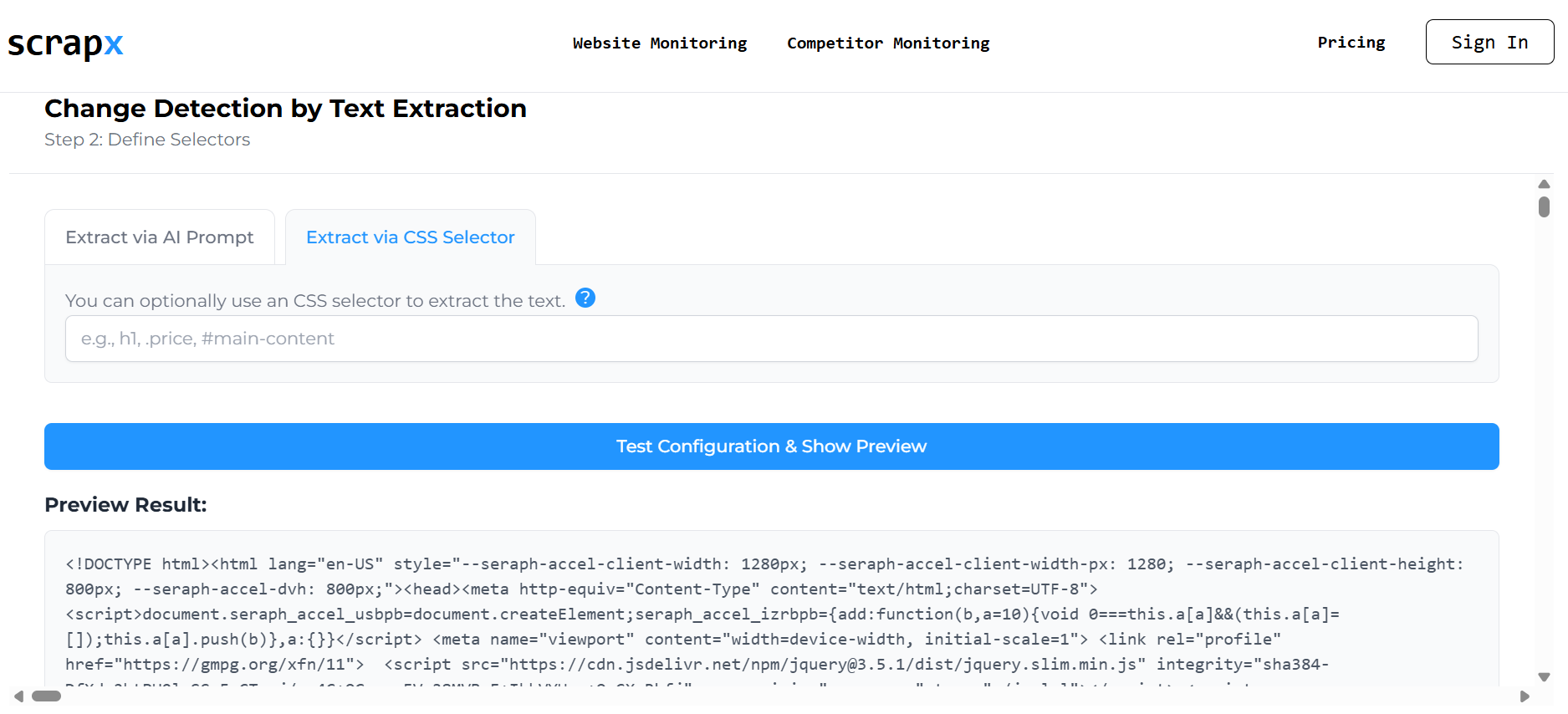
Next, specify the keyword you want to track or the section of the page you want ScrapX to watch. You can use CSS selectors to target exact page elements, such as a product description, disclaimer, or headline. This helps filter out noise like dates, counters, or rotating ads.
Step 4 – Set Frequency and Notification Channels
You can schedule how often ScrapX should scan, daily, weekly, or even hourly. Then choose where you want the alerts sent. ScrapX supports email notifications, Slack integration, and webhook notifications for developers who want to connect alerts with third-party tools, Search Rankings dashboards, or Rank Tracker APIs.
Step 5 – Get Instant Alerts for Any Keyword Changes
Once everything is set, ScrapX starts scanning automatically. If a keyword appears, disappears, or changes in position, you'll receive an instant alert with a before-and-after comparison. These alerts can include HTML, Markdown, or visual screenshots, giving you a clear view of what changed.
This automated keyword monitoring system eliminates manual tracking, saves hours of effort, and keeps your SEO and compliance teams informed of every keyword update across your monitored pages.
Pro Tips for Keyword Monitoring
To obtain accurate results from your keyword monitoring, employ a few smart strategies.
1. Filter out irrelevant text blocks
Exclude dynamic elements, such as dates, visitor counters, or changing numbers, by using CSS selectors. This ensures text change detection only tracks meaningful content.
2. Combine with Visual Change Detection
If layout or design changes affect your SEO keywords or search visibility, pair Visual Change Detection with text monitoring. It helps confirm whether a keyword change also impacts the user experience.
3. Automate reporting with data extraction and transformers
ScrapX supports data extraction and transformers that convert keyword updates into structured reports, facilitating easier keyword analysis, SERP feature tracking, and content refresh workflows.
4. Use Slack or webhook notifications
Set up alerts through Slack or API connections to integrate with third-party tools, dashboards, or Google Analytics. It keeps marketing and SEO teams instantly informed of any keyword or content update alerts without manual checks.
Common Use Cases
Keyword monitoring isn't just for SEO teams; it supports many industries that rely on accurate and timely web updates.
SEO agencies use website content monitoring to track when competitors update keywords in product titles, headings, or meta descriptions. ScrapX keyword monitoring helps analyze SERP fluctuations, check search visibility, and adjust keyword research databases accordingly.
Law firms, finance teams, and compliance departments monitor government and regulatory sites for wording changes. For example, when a term like "tax rate 2024" is edited, text change detection immediately notifies them. This prevents misinformation and supports documentation accuracy.
Marketing teams rely on content update alerts to catch brand mentions, product launches, or shifts in sentiment. ScrapX integrates with social media, contact forms, and embedded widgets through API connections, helping teams identify new conversations, muted conversations, or detected conversations relevant to their campaigns.
Whether you manage SEO, compliance, or public relations, ScrapX provides an ethical and straightforward way to monitor the keywords that matter most.
Why ScrapX is Ideal for Keyword Monitoring
ScrapX brings everything you need for keyword monitoring into one clean dashboard. It combines text change detection, Visual Change Detection, SSL certificate alerts, and subdomain tracking, providing teams with a comprehensive view of their digital assets in one place.
You get instant content update alerts through email, Slack, or webhook notifications, making SEO keyword tracking automation fast and effortless.
ScrapX is fully GDPR-compliant and designed for monitoring your own or approved domains, keeping all website content monitoring activities ethical and secure. It is the smart way to automate keyword analysis, protect your data, and stay informed without constant manual checking.
Key Takeaways
Manual keyword monitoring is time-consuming and unreliable. Important updates, SEO shifts, or compliance changes can easily go unnoticed.
ScrapX keyword monitoring automates this process with precise text change detection, content update alerts, and SEO keyword tracking automation. It continuously checks your selected pages, detects when keywords appear, disappear, or move, and sends instant notifications through email, Slack, or webhooks.
With features like website content monitoring, Visual Change Detection, and secure API connections, ScrapX helps teams maintain content accuracy, improve search visibility, and respond faster to every keyword change. It is an efficient way to protect your SEO strategy, brand reputation, and compliance workflows, all in one reliable monitoring system.
Frequently Asked Questions
Q1: Can I track specific keywords on my own website?
Yes. ScrapX keyword monitoring lets you define exact keywords or text areas across your pages using CSS selectors. This helps maintain accurate website content monitoring and supports ongoing SEO keyword tracking automation.
Q2: Will I get notified if a keyword is added or removed?
Yes. ScrapX sends content update alerts instantly through email, Slack, or webhook when your chosen keyword appears, disappears, or changes position on a page.
Q3: Is it legal to monitor keywords on other websites?
You can monitor publicly accessible pages for informational or keyword analysis purposes. Avoid scanning non-consented or private data. ScrapX is designed for ethical, GDPR-compliant monitoring of your own or approved domains.
Q4: Can I track long tail keywords for SEO?
Yes. You can monitor any phrase, including long tail keywords, across multiple pages to see when they're added or removed. It's useful for search visibility tracking and content refresh workflows.
Q5: Can I connect ScrapX with other tools?
Yes. ScrapX offers API connections that integrate with Google Analytics, Rank Tracker, or Search Console. This makes it easy to merge keyword alerts with your SERP analysis and reporting dashboards.
Q6: Does ScrapX support global and local keyword research?
Yes. You can track keywords for local keyword research or international pages. This helps analyze ranking positions, SEO difficulty, and keyword difficulty scores across different markets.
Q7: Can I monitor keyword changes in embedded widgets or forms?
Yes. ScrapX can track keywords inside contact forms, embedded widgets, or dynamic page sections using web scraping techniques powered by a real browser.
Q8: How often can ScrapX check for keyword changes?
ScrapX allows you to set custom scan intervals, such as hourly, daily, or weekly, depending on your specific monitoring needs. It is part of its flexible monitoring system for continuous keyword awareness.