5 Best Website Monitoring Tools in 2025
Ever wondered if your website is working perfectly for your visitors? It is not something you can check every minute. That is where website monitoring tools come in. They act like a constant watch, making sure your site is up and running and free of those unexpected performance issues.
Website monitoring tools help you catch problems before your customers do, keeping your reputation intact. This is important for your digital marketing efforts and the overall health of your online business, as it ensures a smooth user experience. When you know what is happening on your site, you can make smarter decisions to improve its performance with tools.
What Is a Website Monitoring Tool?
A website monitoring tool is a service that watches your website 24/7. It is like having a digital security guard for your site, which checks for problems like downtime, slow loading times, or errors. When a problem is found, the tool alerts you immediately. This lets you fix issues before they affect your visitors. By doing this, you protect your brand's reputation and make sure you don't lose potential customers or potential leads due to technical or nontechnical errors. It is a key part of maintaining a healthy online presence and improving customer experience.
List of the Best Website Monitoring Tools in 2025
1. ScrapX

Best For
ScrapX is one of the widely used website monitoring tools, perfect for anyone who needs to track specific changes on a webpage. This includes digital marketing professionals, developers, and product teams who need actionable insights. It’s also a great tool for security and compliance professionals who want to monitor their own domains and SSL certificates. ScrapX helps you track everything from visual updates to data changes without needing a complicated setup process.
Features of ScrapX
- Textual Change Detection
- Visual Change Detection
- Data Extraction
- Transformers (CSS/JS selectors for fine-grained diffs)
- SSL Certificate Alerts
- Subdomain Change Alerts
- Notifications and Alerts
ScrapX Top 3 Features for Website Monitoring
1. Textual Change Detection
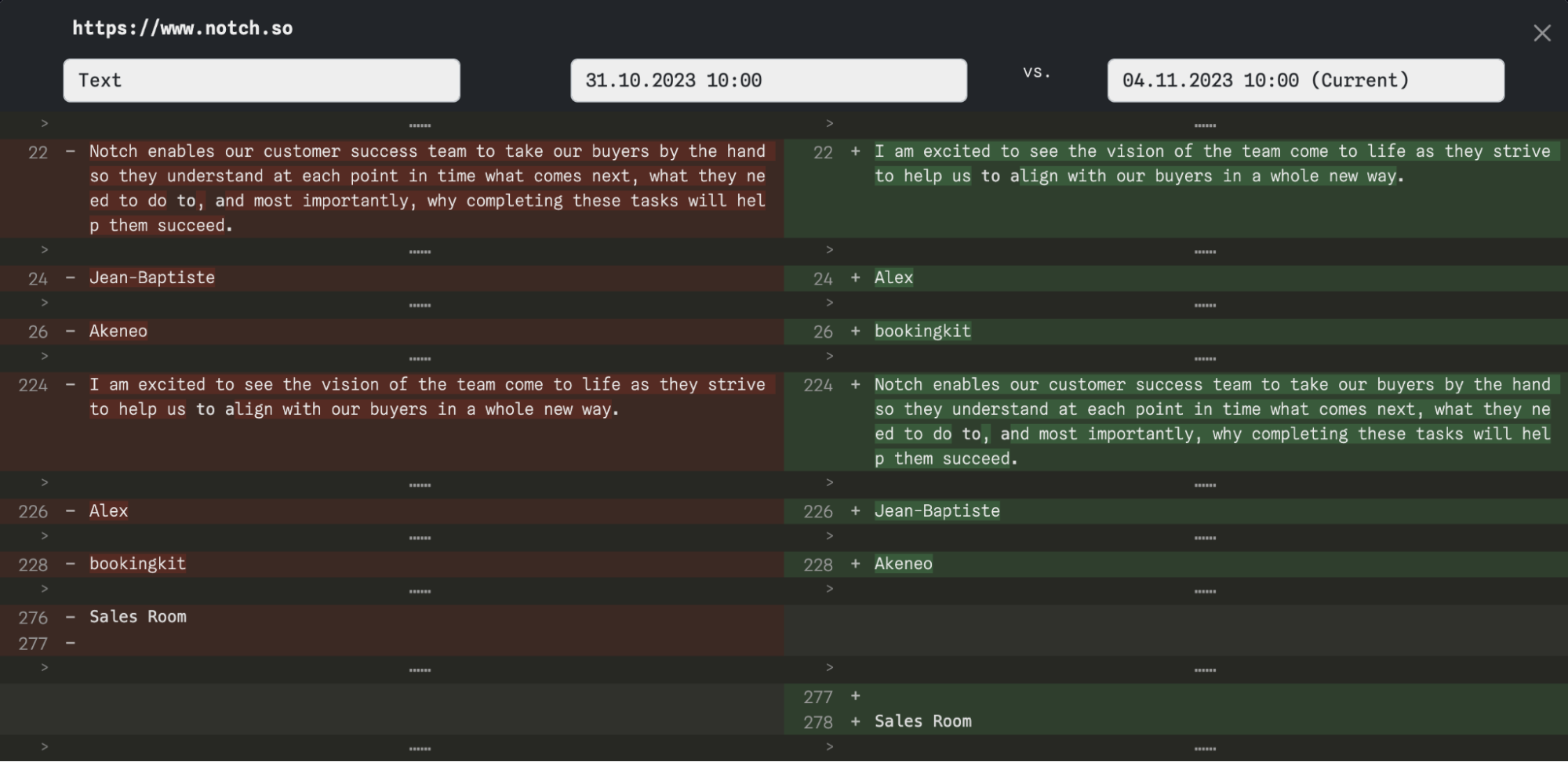
ScrapX’s textual change detection is for monitoring a webpage for any text changes. For example, if a partner updates a document or a new article is posted, you get an alert. This is a great way for digital marketing teams to stay up-to-date with industry trends through a useful usability monitoring tool.
2. Visual Change Detection
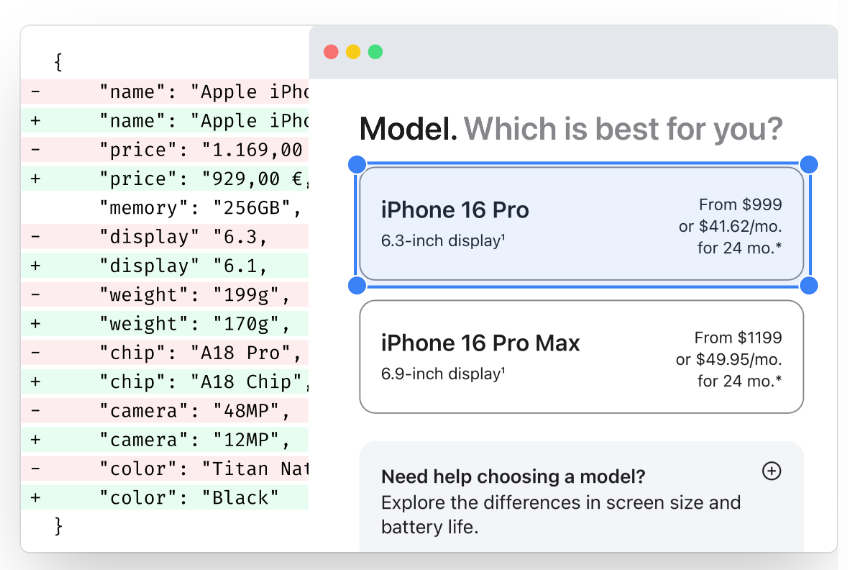
Visual detection is like taking before-and-after screenshots of a webpage. ScrapX highlights what has been added, removed, or changed. This is perfect for tracking updates to a site’s layout or design, giving you a clear picture of every change.
3. SSL Certificate Alerts & Subdomain Change Alerts
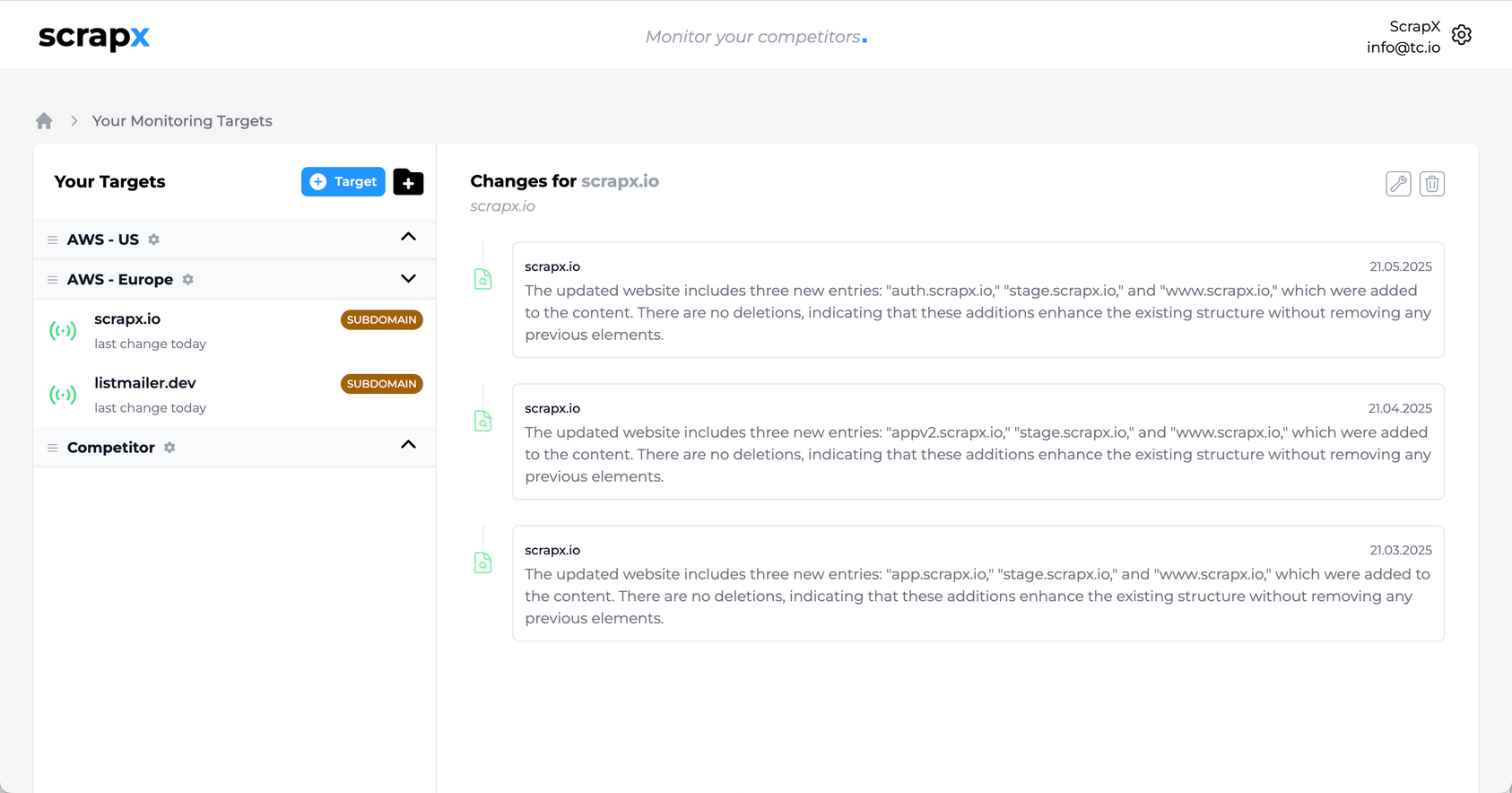
ScrapX alerts you when your SSL certificate is about to expire, preventing a negative impact on users. It also watches for new subdomains, which can be a sign of security threats or new content. This is a critical part of a comprehensive website monitoring process.
Pros of ScrapX for Website Monitoring
- Focuses on specific changes, which helps reduce false-positive alerts.
- You can get notifications through email or webhooks, making it easy to fit into your existing process.
- The pricing is simple and affordable, starting with a free plan.
Cons of ScrapX for Website Monitoring
- Requires manual CSS selectors for very complex pages (learning curve for non-tech users).
Pricing of ScrapX
ScrapX has a straightforward pricing structure:
- Free: $0/month
- Basic: $11/month
- Pro: $29/month
- Mega: $89/month
Final Verdict
ScrapX is a solid choice for anyone who needs to track specific changes on websites in a simple, straightforward way. It is perfect for those who want to focus on data extraction and content monitoring. The brand is a comprehensive website monitoring tool, but be careful and only track your own domains, not your competitors.
2. Visualping
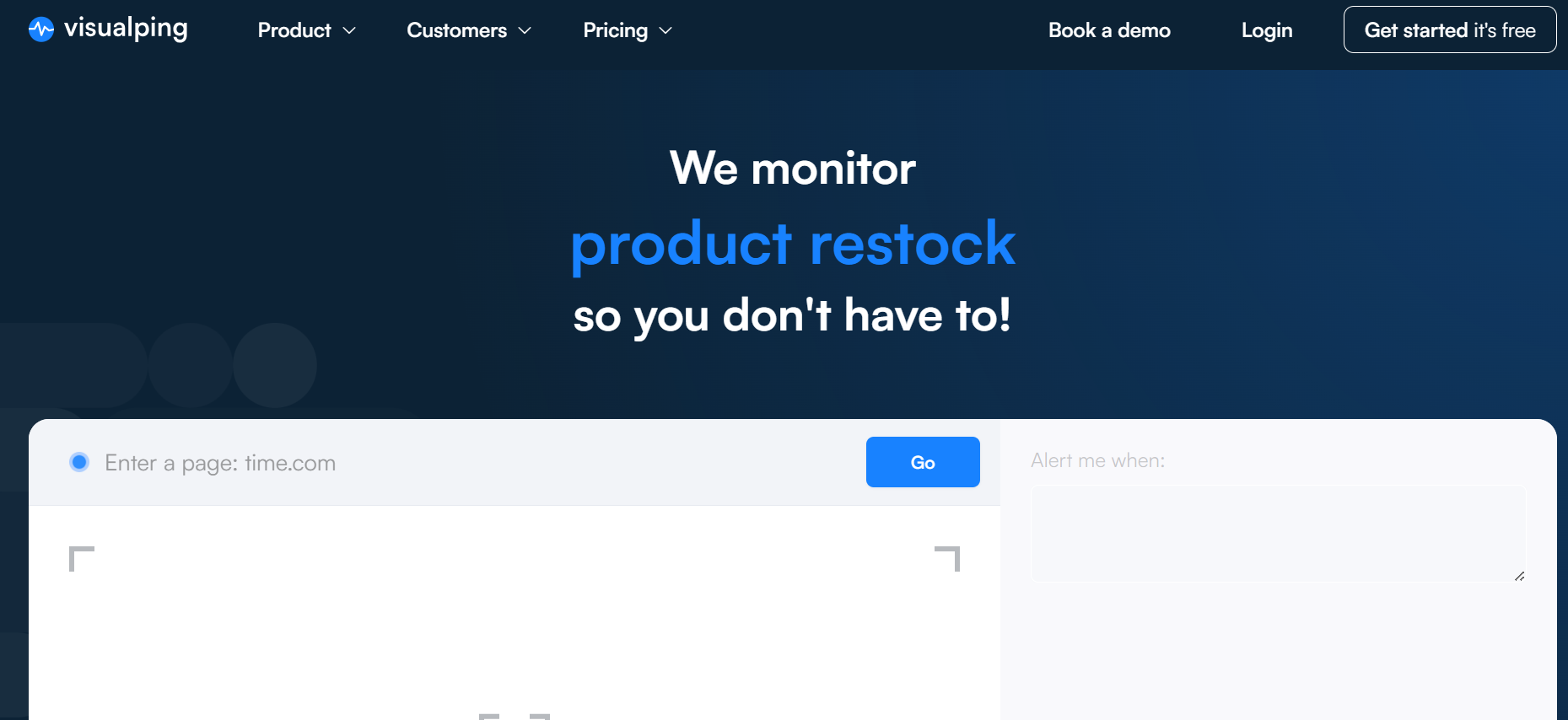
Best For
Visualping is another website change detection tool designed for both individuals and businesses. It is especially useful for tracking visual updates, price changes, or stock availability on e-commerce sites. It helps digital marketers, e-commerce managers, and shoppers who want to stay informed of specific website changes without the need for manual checks.
Features of Visualping
- Visual Monitoring
- Text and Keyword Monitoring
- HTML Element Monitoring
- Price Drop and Stock Alerts
- Multi-Channel Notifications
- Flexible Alerts
Visualping Top 3 Features for Website Monitoring
1. Visual Change Detection
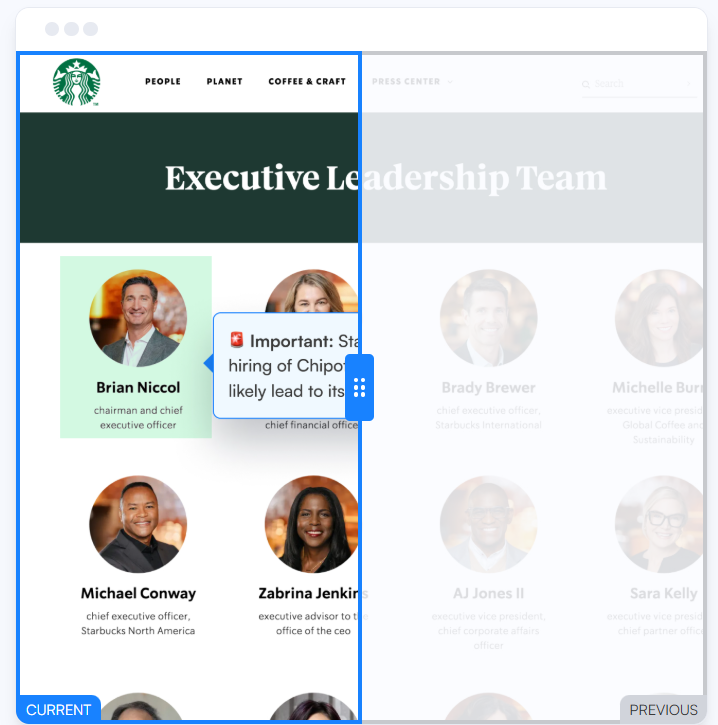
Visualping's visual change detection takes "before and after" screenshots of a webpage and highlights the changes.
2. Price Drop & Back-in-Stock Alerts
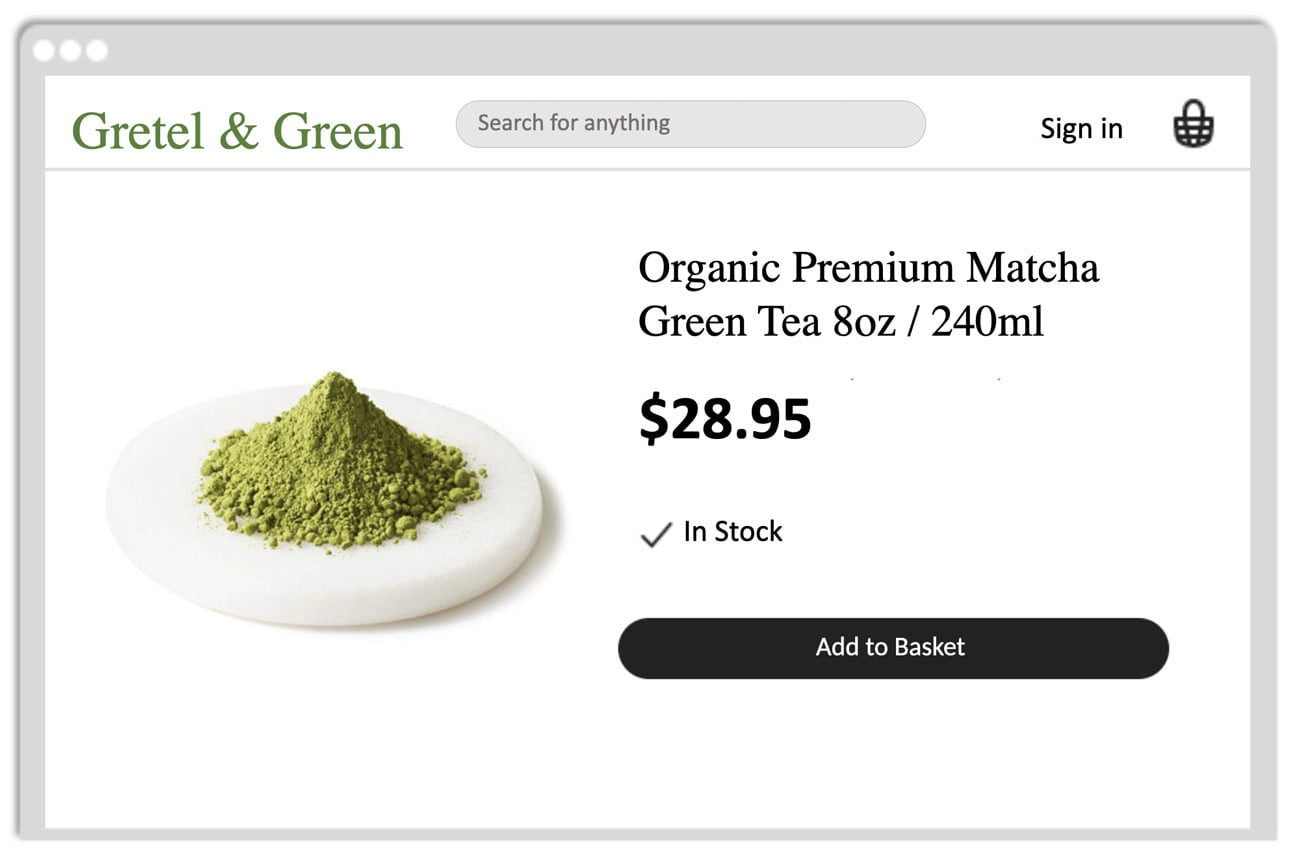
Visualping allows you to monitor for price drop alerts or receive a notification the moment a product you're interested in is back in stock. This automates the process of getting the best deal or securing a hard-to-find item.
3. Flexible Notification Options
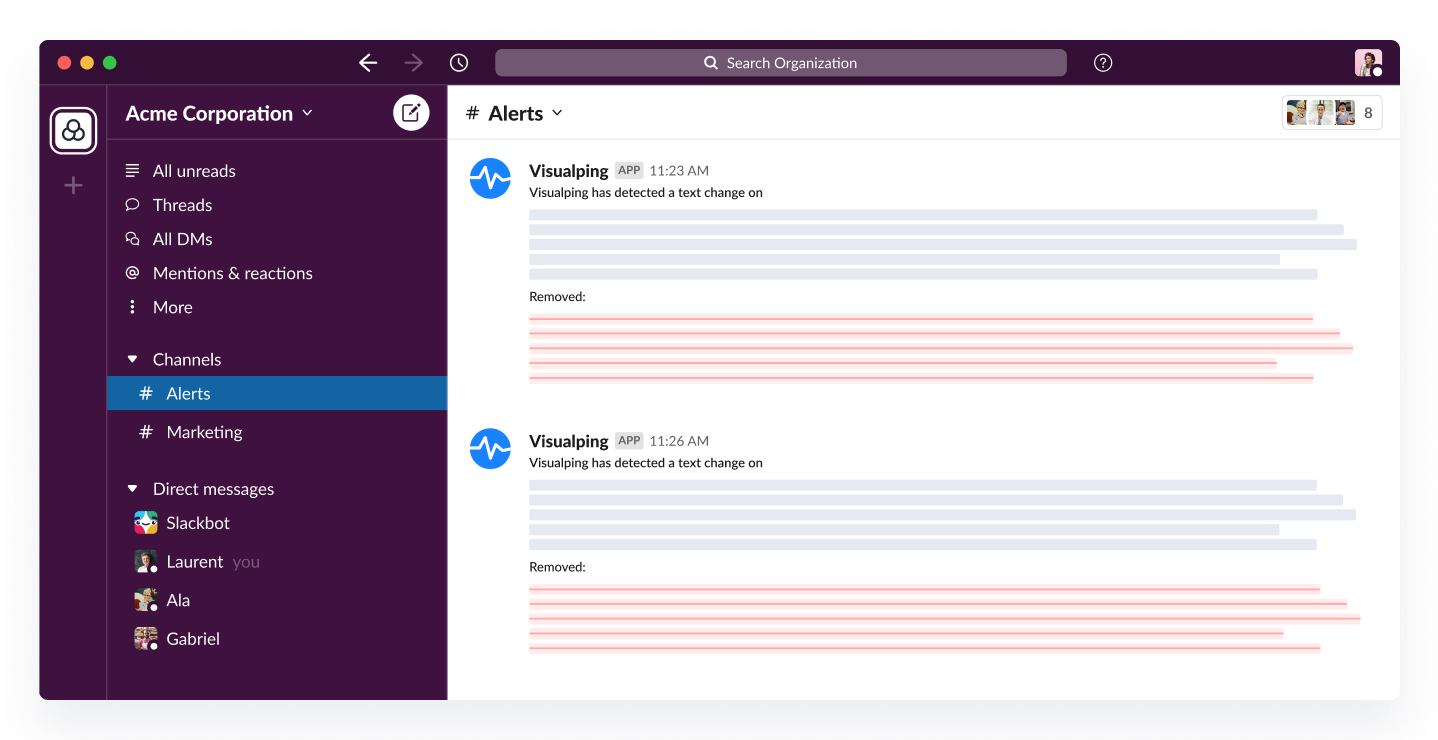
Visualping offers a variety of notification channels, including email, Slack, and webhooks. This flexibility allows you to integrate the monitoring alerts into your existing workflows for marketing automation.
Pros of Visualping for Website Monitoring
- User-friendly and intuitive interface
- Strong focus on visual changes
Cons of Visualping
- Some users report issues with false-positive alerts due to minor pixel shifts
- More focused on visual and text changes, and lacks some of the technical monitoring features of other tools, like SSL certificate alerts
- The pricing can get expensive quickly, depending on the monitoring frequency
Pricing of Visualping
Visualping offers a tiered pricing structure:
- Free: 5 pages per month
- Starter: $14/month (1,000 checks per month)
- Business: Starts at $140/month (20,000 checks per month)
Final Verdict
Visualping is a reliable tool for website monitoring and change detection, especially for those who prioritize visual and price-based tracking. While it may not be as suitable for technical monitoring as some competitors, its ease of use and variety of notification options make it a great choice for individuals and teams
3. ChangeTower
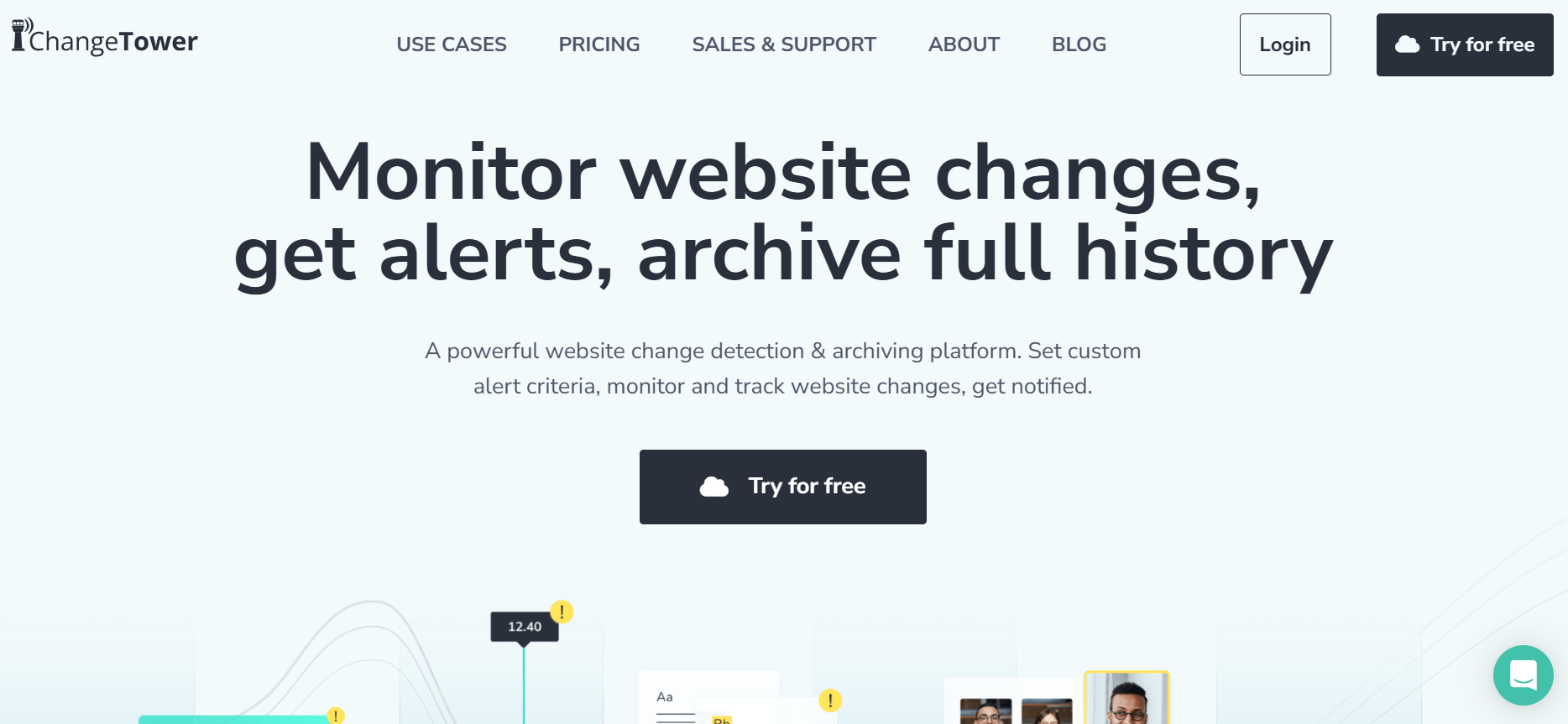
Best For
ChangeTower is a versatile website monitoring and digital archiving platform, ideal for compliance, competitive intelligence, and digital marketing professionals. It is designed to track and archive a wide range of website changes, from text and keywords to HTML and visual elements.
Features of ChangeTower
- Website Change Detection
- Keyword Alerts
- Web Archiving
- Website Availability and Uptime Monitoring
- Multi-User Alerts
ChangeTower Top 3 Features for Website Monitoring
1. Comprehensive Change Detection

ChangeTower provides an all-in-one approach to website monitoring by tracking visual changes, text updates, keywords, and HTML code.
2. Web Archiving

ChangeTower not only detects changes but also captures and archives historical snapshots of a webpage.
3. Uptime and Availability Monitoring

ChangeTower alerts you if a page goes down or becomes inaccessible, which is a vital component of any website management strategy.
Pros of ChangeTower for Website Monitoring
- Provides a comprehensive suite of monitoring features
- Strong website availability monitoring
Cons of ChangeTower
- Some users report that the setup process can be time-consuming
- Pricing can be higher than some competitors for advanced features
Pricing of ChangeTower
ChangeTower offers a tiered pricing structure:
- Free: Limited features
- Power User: $9/month
- Enterprise: $299/month
Final Verdict
ChangeTower is a website monitoring solution, particularly for businesses that require historical archiving and detailed tracking for compliance and competitive analysis. While it may have a steeper learning curve than a more basic tool like Visualping, its advanced feature set and archiving capabilities make it a strong contender for professional use.
4. Distill.io
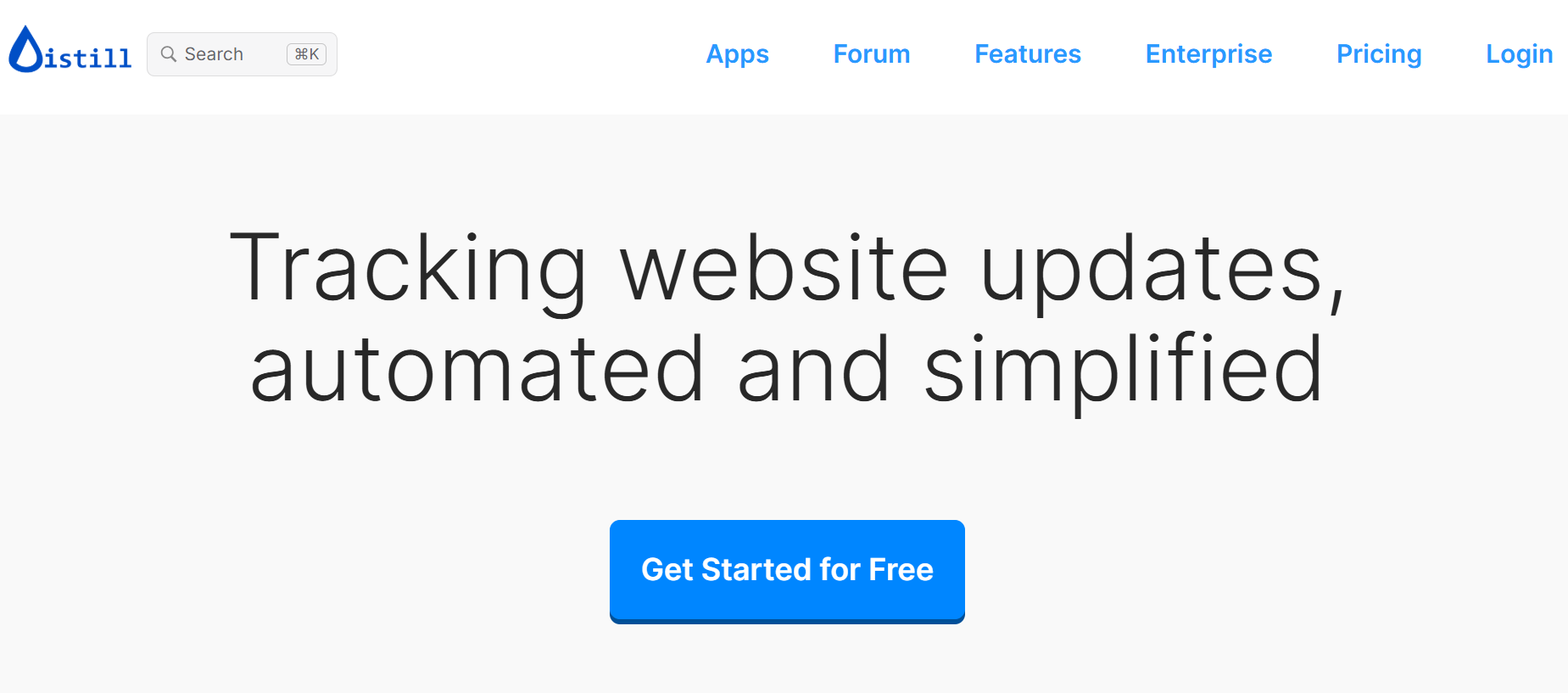
Best For
Distill.io is a website change monitoring tool that allows you to track specific parts of a webpage, not just the whole site. It is best for individuals and small businesses that need a simple and affordable way to monitor websites for changes.
Features of Distill.io
- Website Monitoring
- Visual Selector
- Local and Cloud Monitoring
- Set up Conditional Alerts
- Multiple integrations
Top 3 Features
1. Visual Selector
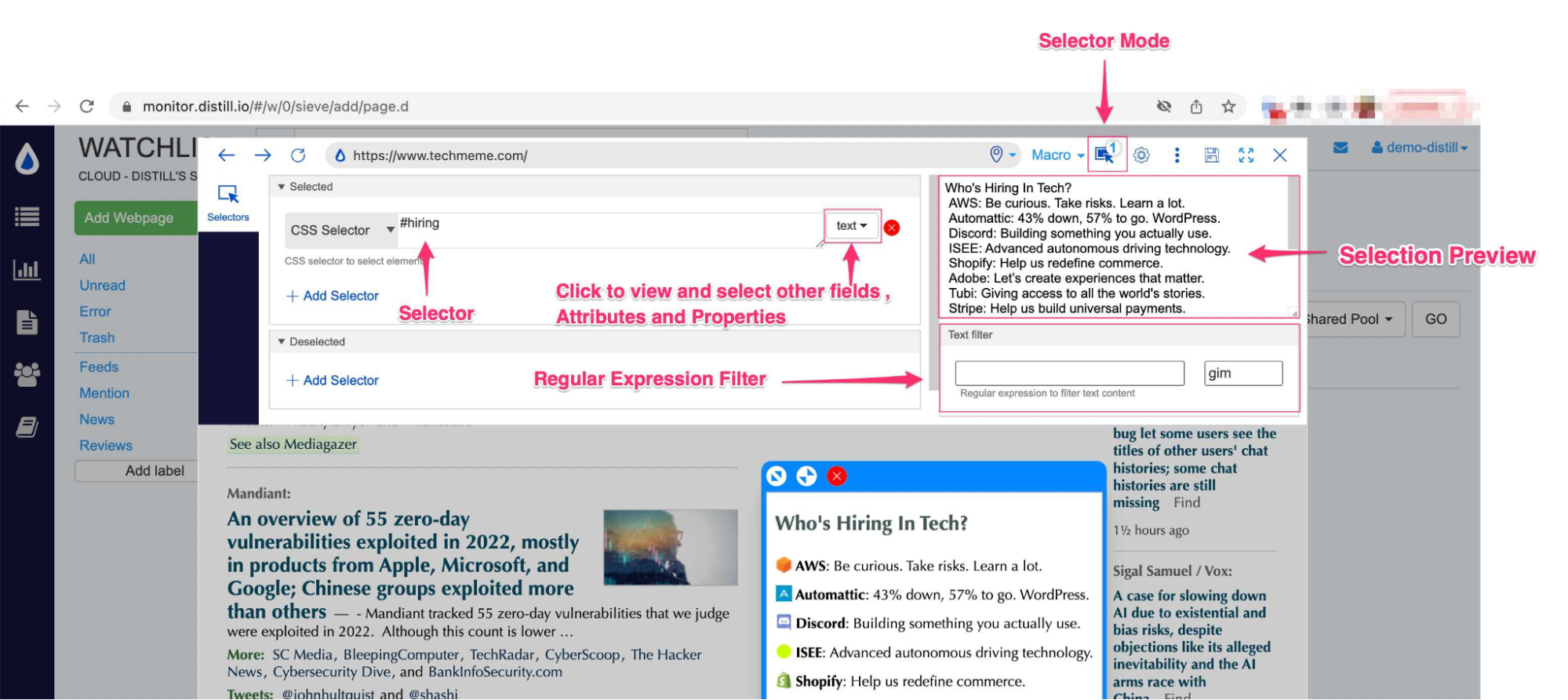
Distill.io’s visual sections allow you to precisely choose what you want to monitor. Instead of getting alerts for every ad or minor text change on a page, you can focus on the exact information you need to track.
2. Local vs. Cloud Monitoring
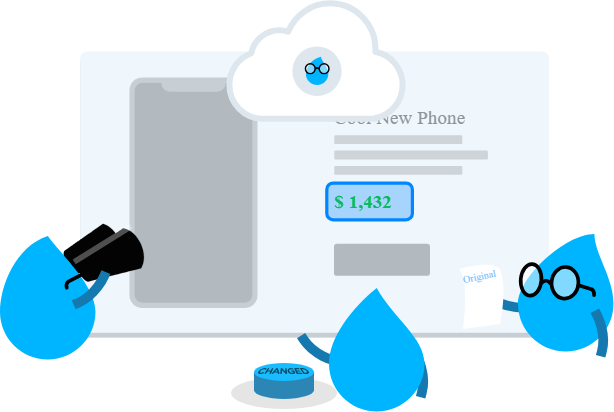
Distill.io’s local monitoring is great for personal use when you need very fast check intervals and don’t mind keeping your browser or app open. Cloud monitoring runs on Distill.io's servers, providing continuous, 24/7 coverage.
3. Macro Recording
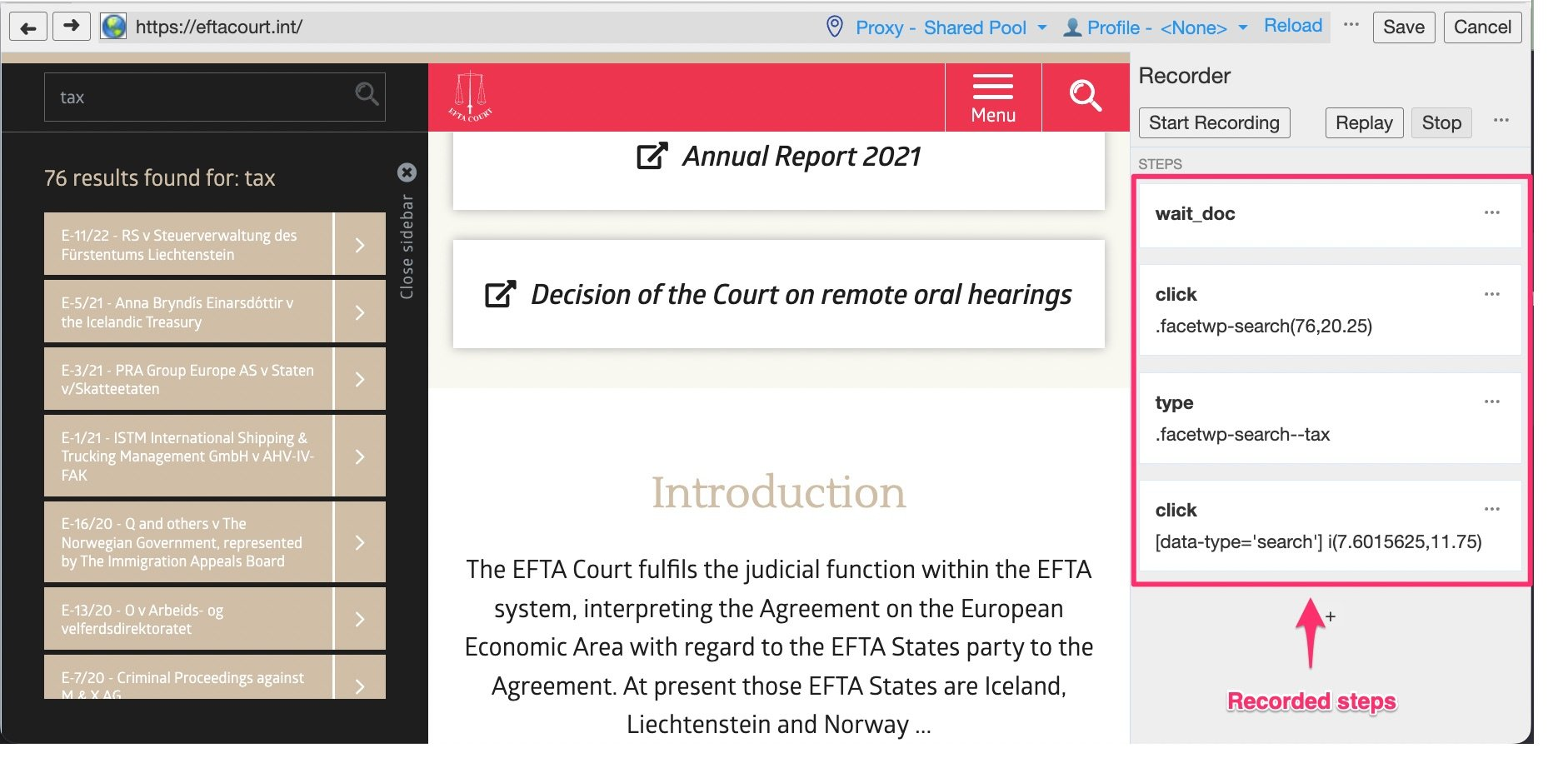
For complex websites that require a user to log in or click through multiple pages to view content, Distill.io's macro recording feature automates these steps, ensuring that the tool can access and monitor the content you need without manual intervention.
Pros of Distill for Website Monitoring
- Offers a generous free plan, making it easy to get started
- Supports multiple notification channels
- The choice between local and cloud monitoring adds flexibility
Cons of Distill
- The free plan has limited features
- Features such as macro recordings and proxy rotation are gated to Starter plans and above.
- Support options can be limited
Pricing of Distill
- Free: $0/month (25 monitors, 6-hour checks).
- Starter: $15/month.
- Professional: $35/month.
- Flexi: Starting from $80/month.
Final Verdict
Distill.io is another of the comprehensive website monitoring tools that effectively combines simplicity with advanced features. Its ability to monitor specific page elements and its flexible local/cloud monitoring options make it a great choice.
5. Sken.io
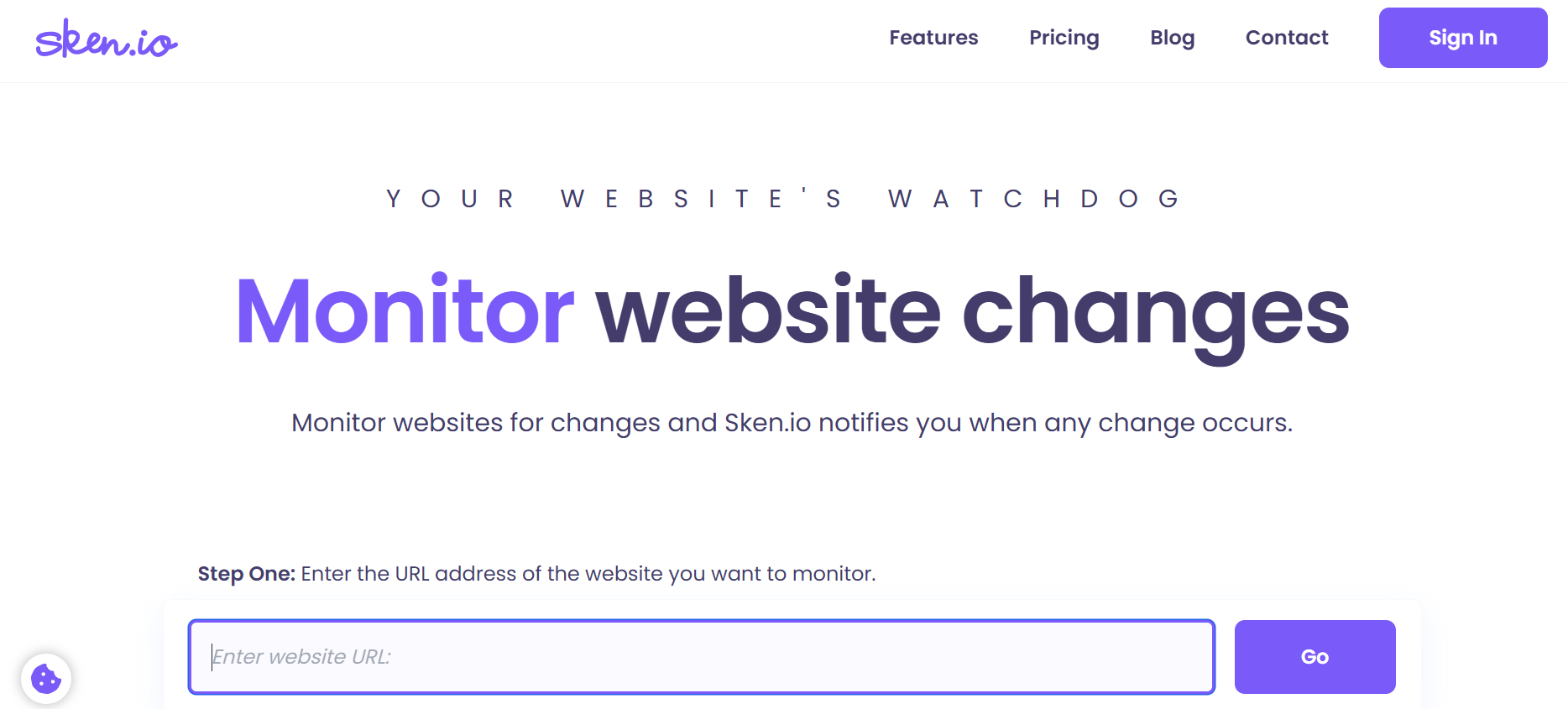
Best For
Sken.io is best for individuals and small businesses that want a simple, lightweight website monitoring tool. It helps users track price changes, job postings, or other specific content on a website.
Features of Sken
- Website change detection
- Visual comparison
- Cloud-based
- Mobile-first design
- Flexible notifications
- Organize Monitoring Tasks
Top 3 Features
1. Visual Comparison Feature
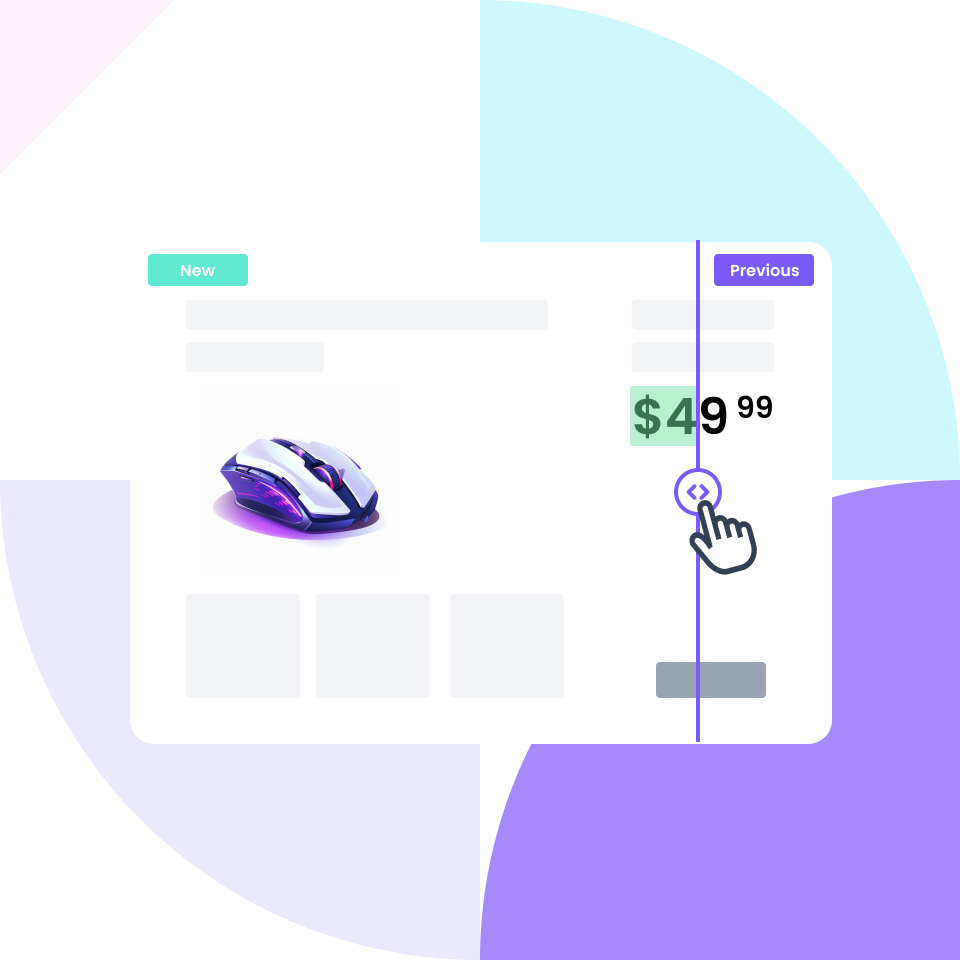
When a change is detected, Sken.io's visual comparison tool provides a side-by-side view of the "before" and "after" pages, highlighting the exact areas that have been altered.
2. Mobile-First Approach
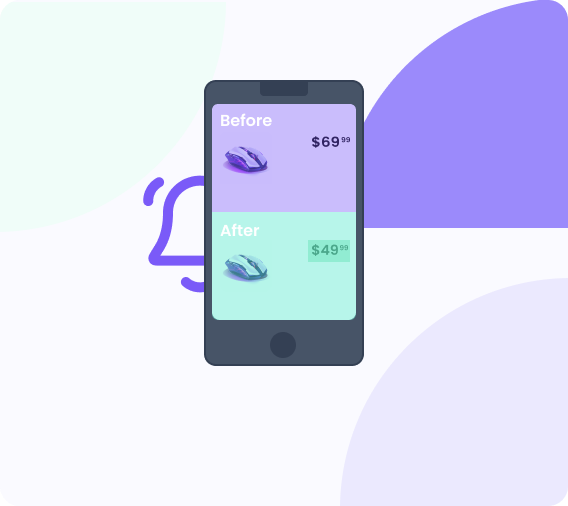
Sken.io offers a dedicated mobile application that syncs with its cloud service, allowing you to manage your monitored pages and receive alerts directly on your phone.
3. Organize Monitoring Tasks
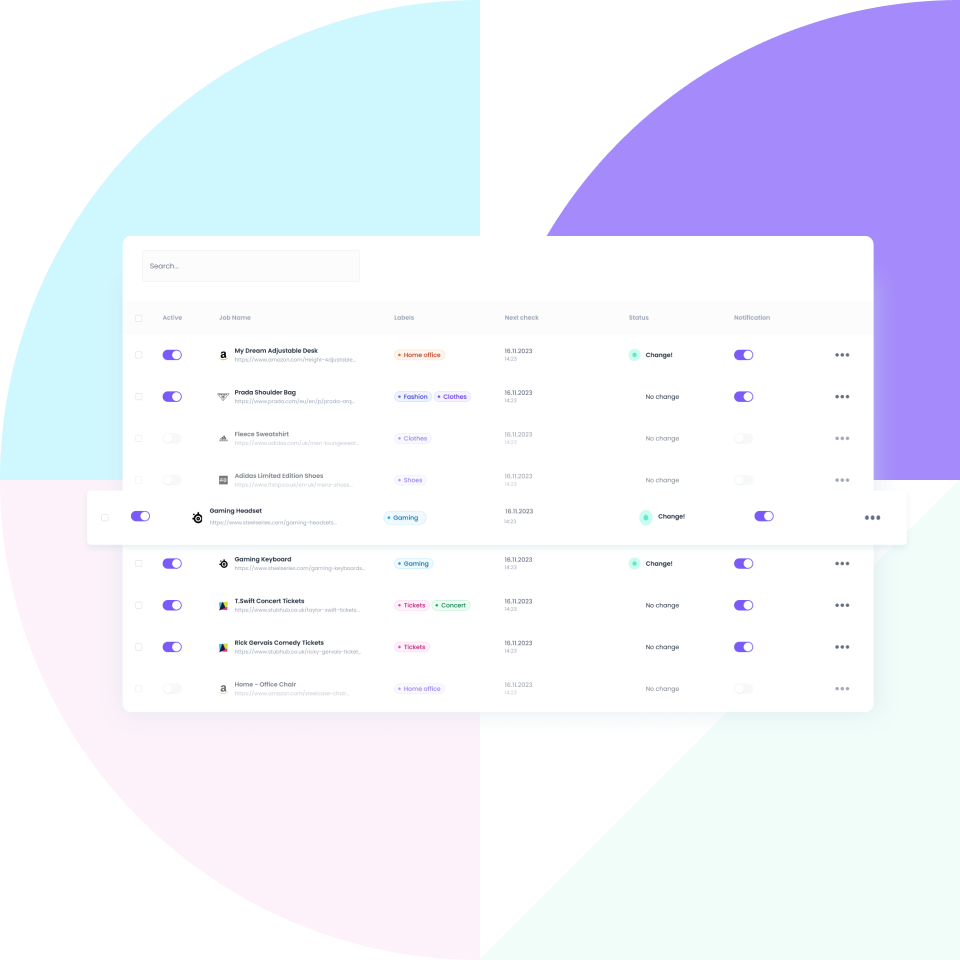
Sken.io makes it simple to manage your monitoring projects. When you have a lot of websites to track, the dashboard lets you organize, categorize, and filter all your tasks with ease.
Pros of Sken.io for Website Monitoring
- Simple and intuitive user interface
- Offers a 14-day free trial to test out all features
Cons of Sken.io
- Lacks more advanced features like DNS or SSL monitoring
- Limited team collaboration features
Pricing of Sken.io
- Basic: €3/month (500 checks/mo).
- Standard: €12/month (3,000 checks/mo).
- Enterprise: €45/month (15,000 checks/mo).
- Custom: Contact sales
Final Verdict
Sken.io is a suitable option for anyone who values simplicity and ease of use. It offers personal use for small businesses that don't need a lot of complex, technical features. While it may not be as advanced as some competitors, its visual comparison and mobile-first design make it an effective option.
Key Features to Look for in Website Monitoring Tools
When you are searching for website monitoring tools, it is easy to get lost in a sea of features. To find a service that truly fits your needs, focus on what really matters. Here are some of the key features to focus on:
Uptime/Downtime Monitoring
Uptime/Downtime monitoring simply checks if your website is online and accessible. A tool with reliable uptime monitoring constantly pings your site from various locations to make sure it's available to users around the clock. If your site goes down, you'll be the first to know, allowing you to react quickly and minimize lost traffic and revenue.
Synthetic Monitoring
Synthetic monitoring simulates a user’s journey on your website. It can perform a series of pre-recorded actions, like logging into a user account, adding an item to a shopping cart, or filling out a form. This helps you understand if your website is not only online but also functioning correctly. You can catch broken links or slow-loading pages before they become a problem for your customers.
You can use this to monitor response times and identify nontechnical errors.
Alerts and Reporting
What's the point of a monitoring tool if you're not informed when something goes wrong? A good alert system is customizable and can send notifications through various channels like email, SMS, or app notifications. You should be able to set up different alert types for different issues and even get daily or weekly reports that show performance trends over time, providing key insights.
Visual Change Detection
Sometimes, a website's content changes, but the underlying code doesn't. A tool with visual change detection captures a screenshot of a webpage and compares it to a previous version. This is incredibly useful for tracking updates to images, layouts, or even a brand's logo. You can immediately see what has changed, which is much more intuitive and faster than sifting through lines of code.
SSL Certificate Alerts
SSL certificates are critical for website security. A tool like ScrapX offers SSL expiry alerts that notify you before your certificates expire. This helps to ensure the security of your connection, prevents security issues, and avoids potential downtime.
Subdomain Change Alerts
Website monitoring tools should provide subdomain change alerts so you can stay on top of your entire digital footprint. It notifies you of any changes, additions, or deletions to your own subdomains, ensuring you maintain full control and awareness of your web presence. It is a great way to monitor for new content you've published or to catch any unexpected changes.
How to Choose the Right Website Monitoring Tools for Your Business?
Choosing the right website monitoring tool for your business can feel overwhelming, but it doesn't have to be. The best way to make a decision is to focus on what truly matters for your specific goals.
1. Know Your Needs
Start by identifying what you need to monitor. Are you simply concerned with your site being online? Or do you need to track more specific changes? For instance, do you need to know about price changes on a competitor's site, or perhaps new job postings from companies you're interested in? If you're a content creator, you should track mentions of your brand across the web. Consider how the tool might also function as the best SERP tracking tool to monitor your search engine rankings and changes.
2. Consider the Type of Monitoring
Some tools focus on uptime, while others specialize in content or visual changes. If you manage a large website with multiple subdomains, you'll need a tool that can provide alerts for changes across your entire web presence, not just the main domain. A tool like ScrapX with subdomain change alerts is critical here to ensure you get qualitative insights into your digital assets.
3. Focus on Alerts and Integration
How you receive notifications is just as important as what is being monitored. Do you need a simple email alert, or do you prefer a mobile app with push notifications? For a team, integration with platforms like Slack or Discord might be a priority. Make sure the tool you choose offers the notification channels that fit your workflow.
4. Look for Ease of Use
A tool that is too complicated to set up or manage will only cause frustration. Look for a service with an intuitive interface and a simple setup process. ScrapX, for example, is known for its user-friendly approach and simple steps to start monitoring a page. On the other hand, Distill.io offers advanced features like macros for complex tasks, which can be great for those with more technical needs. The right tool for you will be one that you and your team can use effectively without a steep learning curve.
5. Think About Your Budget
Finally, consider the cost. Many services offer a free plan to get you started, which is a great way to test a tool before committing. Some plans are priced based on the number of "checks" or the frequency of monitoring. Choose a plan that provides enough resources for your needs without paying for features you'll never use. For example, some tools like ScrapX offer different tiers from a Free plan to more comprehensive options like Mega, so you can scale as your needs grow.
Key Takeaways
Choosing the right website monitoring tools is an important step for any business. The ideal tool should align with your specific needs, whether you are a small business owner, a marketing professional, or a large enterprise. The key is to select a service that not only offers the right features but also provides a user-friendly experience and fits within your budget. By carefully assessing your requirements and considering factors like ease of use, you can find a tool that serves as a valuable asset for maintaining your online presence and staying ahead of the competition.
Frequently Asked Questions
1. What is the difference between uptime monitoring and website change monitoring?
Uptime monitoring simply checks if your site is online and working. Website change monitoring, on the other hand, tracks specific changes to your site's content, visuals, or code. A tool like ScrapX does both, giving you a complete picture of your website's health.
2. How do I get alerts for changes on my website?
Most website monitoring tools offer customizable alerts. You can set up notifications to be sent to you via email, text, or a mobile app whenever a change is detected. With features like visual change detection and textual change alerts, you can get instant notifications for exactly what you're looking for.
3. Can I use website monitoring to track my own subdomains?
Yes, tools like ScrapX are great for monitoring your own domains and subdomains. With subdomain change alerts, you will be notified of any new, changed, or deleted subdomains, which helps you stay on top of your entire digital footprint and maintain control of your web presence.
4. What about tracking things like SSL certificates?
SSL certificates are critical for website security. ScrapX offers SSL expiry alerts that notify you before your certificates expire. This helps prevent security issues and avoids potential downtime, ensuring your site remains secure for visitors.
5. How do I know which plan is right for me?
Choosing a plan depends on your needs. Many services, including ScrapX, offer a free plan to get started. If you need more frequent checks or want to monitor a higher number of pages, you can easily upgrade to a paid plan. Look at the features offered, such as data extraction and different notification options, to find the plan that best fits your business.